On June 3, the popular bitcoin cash (BCH)
light client Badger Wallet launched its open beta version for iOS
mobile devices. Now Apple users can download the wallet in order to
store, send and receive BCH alongside the ability to do the same with Simple Ledger Protocol (SLP) tokens in a noncustodial manner.
Also read: Creating Your Own SLP-Based Token Using Memo
Testing the Badger Wallet for iOS
Over the last few months, the noncustodial Badger Wallet
has become one of the most versatile light clients within the Bitcoin
Cash ecosystem. The wallet allows people to not only hold bitcoin cash
in a secure fashion but also store SLP-based tokens built on the BCH
chain. The application is very similar to the Ethereum-based Metamask
wallet because it also acts as a gateway to a multitude of other BCH
platforms. For instance, Badger seamlessly connects to applications
like Sideshift.io and the popular website Satoshi Dice. The Badger light
client originally launched for Chrome and Firefox working as a browser wallet alongside this there’s the Android version as well. Now Apple users can enjoy the benefits of Badger too.
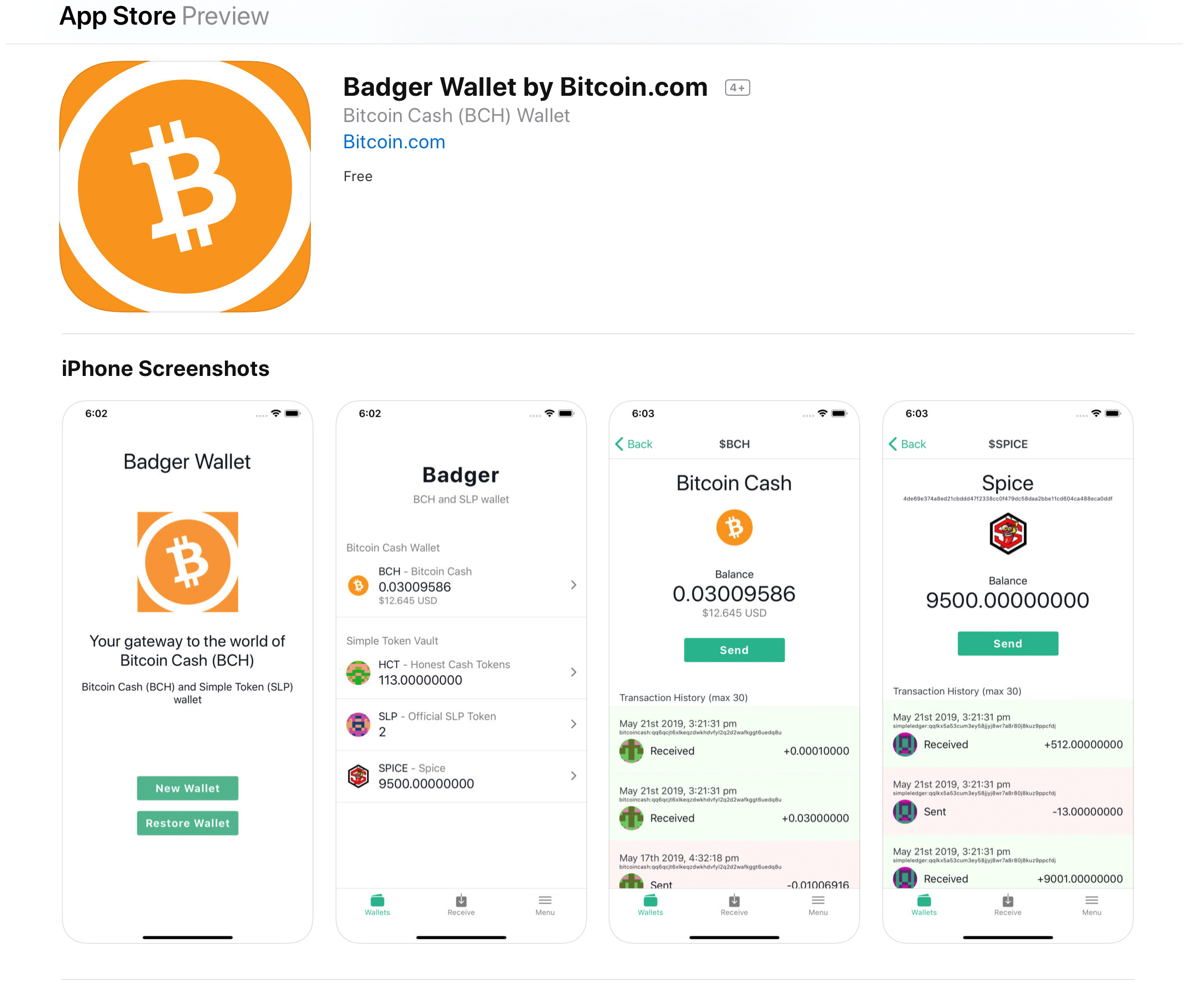
The first thing you need to do is head on over to the official Badger Wallet URL for the App Store
and download the 11.3MB application. The open source Badger client
requires iOS version 9.0 or later and works for iPhone, iPad, and the
iPod Touch. The download will only take a few seconds depending on
internet speeds and after it’s complete you can open the app using the
Badger icon. After you open the platform you will be prompted with two
actions in order to get started: creating a new wallet and restoring an
existing wallet. To restore an existing wallet you will need a 12-word
seed phrase to enter and if the phrase is correct, funds from an
existing Badger or another wallet should appear. Creating a new wallet
takes only a few seconds after pressing the “New wallet” tab.

After creating a new wallet, the platform will open the home section of Badger and you will notice an empty BCH wallet. Underneath the BCH
balance section, the wallet will let you know that Badger’s Simple
Token Vault has “no SLP tokens in the vault yet.” From here, I added
some bitcoin cash to the wallet by sending $0.05 worth of BCH to the address that can be found in the “Receive” section. There, there are two addresses you can copy and paste — a BCH cashaddr formatted address or an SLP-based address. I chose to copy and paste the BCH
address and sent myself a nickel because it’s not possible to send such
a small amount of satoshis on other networks. After receiving the $0.05
worth of bitcoin cash I opened up my Badger extension for Chrome and
sent myself two different tokens. I sent 5 billion Zelda tokens that I created on the Memo.cash platform and I sent another 400,000 Satoshi Cash (STC) to my iOS Badger client too.
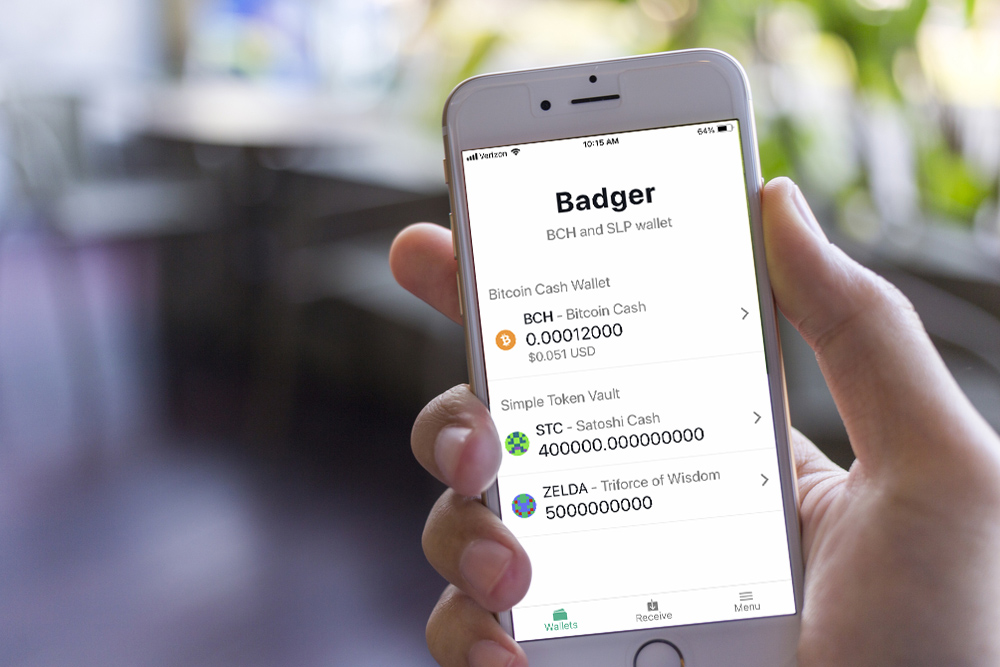
Badger iOS: A Simple and Versatile BCH and SLP Light Client
Almost immediately my Zelda and STC tokens appeared in my Simple
Token Vault on the Badger iOS display. The latest version of Badger is
very simple to use and getting familiar with the features only takes a
minute. For backup purposes, the “Menu” section of the wallet displays
the wallet’s backup phrase when you select “Reveal seed phrase.” It’s
important to write the seed phrase down, don’t share it with anyone, and
write it down alone. The wallet will display a “Wallet not backed up”
warning the entire time to get you to backup the seed phrase, but once
you do this the warning will disappear. Moreover in the “Menu” section,
if you experience issues with the wallet there’s a “Contact us” tab
which will display a support email address and a link to the Badger
Wallet Group on Telegram.
If you’re not an Apple owner, you can also store SLP tokens on the Android light clients Crescent Cash and Monarch Wallet, as well as the Electron Cash SLP version (Mac OS, Windows, and Linux) and the existing Badger extensions for Firefox and Chrome browsers. BCH users who want to strictly use Badger with their mobile device and use the Android operating system, can find the Badger light client within the Google Play store as well. The latest Badger addition for iOS
brings a high performance, simple to use light client to those wishing
to store SLP tokens on Apple mobile devices. With Badger, everything is
done onchain and the wallet allows you to have full control and custody
over your bitcoin cash or SLP tokens.
source link











